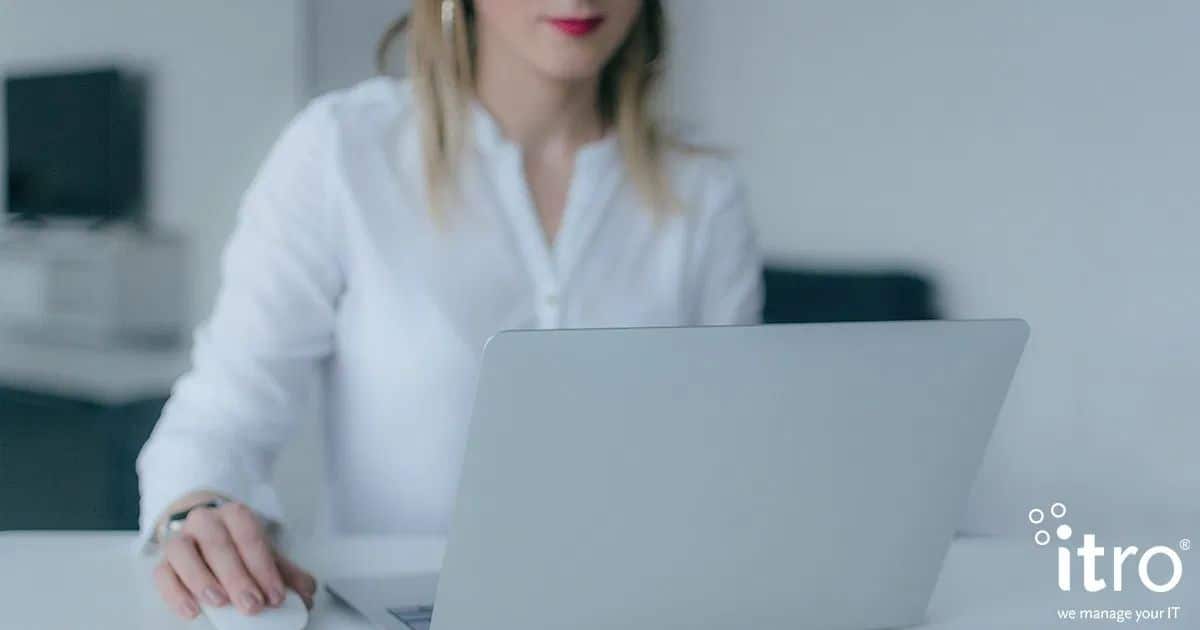
How do I keep my business cyber secure? Read our 8 simple steps
Essential 8 Steps that Protect Your Business Online
Are you worried you aren’t doing enough to protect your business data and team from online attacks? Or perhaps you’re aware that your systems have multiple vulnerabilities but you’re not sure which one to tackle first?
The Australian Cyber Security Centre (ACSC), the lead Federal agency for cyber security, has identified 8 essential steps – the ‘Essential Eight’ – that can help your business or Firm be cyber resilient and work safely online.
Each step includes various security controls that protect your business resources. Which steps you need to implement – even the order in which different security measures are applied – depends on the infrastructure you have, how your team and business works and the level of protection you want (referred to by ACSC as your “maturity level”).
As a business owner or Practice Partner it’s important you understand only layered security measures integrated across your business will proactively protect your business or Firm from cyber threats.
Unfortunately understanding ACSC’s essential eight strategies isn’t easy if you’re not technically inclined (refer ‘Strategies to Mitigate Cyber Security Incidents’.) In an effort to give you a basic understanding of the strategies, the following is a plain English overview of each step
ACSC’s Essential Eight Strategies in Plain English
ACSC Essential Strategy
What it means…
Application Control
Controls what applications can be installed or downloaded on your *company devices. This blocks installation and use of unapproved applications and prevents malicious code from being executed and spread across your networked devices.
(*NB Beware the risk of BYO devices that are not covered by this strategy!)
Patch Applications; and
Patch Operating Systems
Automates updates of your third-party apps, legacy applications, operating systems and servers, ensuring their security measures are always current. This eliminates security vulnerabilities caused by outdated software.
Configure Microsoft Office Macro Setting
Macros are used to automate processes, which makes them a perfect tool for business, and hackers. This strategy blocks malicious macros infested with malware from automatically running on your devices.
User Application Hardening
Ensures no features of third-party applications pose an online risk to you or your business partners. Stops compromised or malicious code from creating vulnerabilities in your systems.
Restrict Administration Privileges
Controls access privileges to your online resources. You decide who can access what.
Multi-Factor Authentication
Blocks unauthorised use or malicious attack of your online accounts and apps by demanding a second factor of identification (token or message sent separately to your nominated device, eg smartphone) before granting access to your online accounts and apps. Even if your username and password become compromised or stolen, MFA keeps you cyber safe.
Regular Backups
Ensures you always have current copies of data and network resources ready to access in case of theft, malicious or accidental deletion, device or server failure, etc.
Managed IT Support
Benefits of Outsourcing Your IT to an MSP
A key benefit of partnering with an MSP (Managed Service Provider) on your IT solutions is that you get a team of IT engineers whose whole purpose is to maximise the efficiency and security of your devices and systems. A team that actually likes working with IT!
They don’t need to split their time and attention between keeping up to date with IT and running your business. A proactive MSP frees your team to focus on what they need to do to keep your business profitable.
Outsourcing your IT also frees your business from incidental costs of maintaining your own team (wages, training, etc). Building an internal team that has the necessary skills to manage the complexities and headaches of IT and cyber security is difficult and costly! Managed IT Support and public cloud managed services gives you time to gain invaluable insight into what skill sets your business needs without the stress of escalating wage costs.
Managed Support Plans
Look for an all-inclusive Plan that covers your day-to-day support requests. Keep in mind whether you only need remote support, or onsite and remote support, as this impacts the monthly cost of your plan. Also, when comparing plans from different MSPs, note what is covered by the term, ‘support’. A great question you can ask is, “what is not covered by this plan” (eg, what triggers additional charges)?
The company I work for, itro, offers two Support Plans* for small to medium businesses, and one self-managed Support Plan for internal IT Managers:
- itro Advanced – proactive remote support that reduces unforeseen costs.
- itro Ultimate – proactive remote and onsite support that removes unforeseen costs.
- itro Self-Serve – designed for inhouse IT Managers with limited tools and team resources.
(*We offer specialised Advanced and Ultimate support plans for new start-ups and businesses with 1-5 employees. For more details please call us now on 1800 10 3000 or email [email protected].)
itro’s team ensures all essential cyber security strategies you need to work safely online are engaged. We lock down all potential cyber ‘gateways’ into your business and proactively keep devices and systems updated for your maximum protection and operational efficiency.
If you’d like to know more, but not yet ready for a conversation, please check out our website and see our published plan costs.
Why itro Is The Right MSP For You
itro has been at the forefront of IT support services in Melbourne for businesses and Firms for over two decades. We are a Cloud and Managed Services Provider that transfers the risks and frustrations of managing IT from your business to our team of engineers. Ninety-five percent (95%) of new clients come to us via recommendation from existing clients and former employees.
Free to Love or Leave Us
You do not need to lock yourself into 12, 24 or 36-month contracts with outrageous legal fees, caveats and hidden costs for requests deemed ‘out of scope’ to get great IT support. We want you to stay with us because you love the service we give, not because you are contractually trapped.
Being cyber safe isn’t an impossible task, nor should it be ridiculously expensive! At itro we know simple things such as password policies and training makes a big difference to your team’s focus on working safely online. itro Ultimate, our premium Managed IT Support Plan, includes a free training session on cyber security and annual external vulnerability scan annually.
If you are looking for cloud solutions in Melbourne and an MSP that will complement and proactively protect your team, please give itro a call now on 1800 10 3000 or email [email protected].

