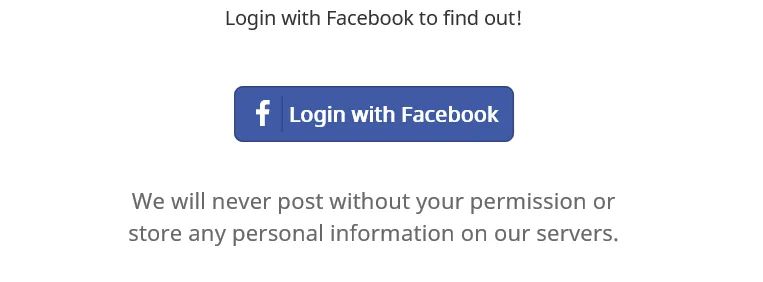
How is your Facebook data landing in other people’s hands?
Your data can be used by third-parties without YOUR knowledge
Key points:
- A quiz app built by a university researcher leaked Facebook data of 50 million users in 2014, a great deal of personal data was taken without their knowledge
- This data was used to build a powerful software program to influence Facebook users by means of advertising
- Mark Zuckerberg, CEO of Facebook, apologies for the “breach of trust” and Facebook is “now taking steps to ensure this doesn’t happen again.”
What this article will run through:
- How do third-party apps get access to my data?
- A summary of the recent data leak from Facebook
- If you read nothing else please skip to the end for instructions on modifying and removing third-party access
1. How?
When signing up for a new app, how many times have you clicked ‘log in with Facebook’ rather than filling in your personal details?
I know I have plenty of times. Whether I am signing up for a new app (Instagram, Snapchat or Airbnb), playing a Facebook game or participating in a quiz, I always opt to log in with Facebook. Simply, because it is easier.
Below are some examples of when you might see this prompt:
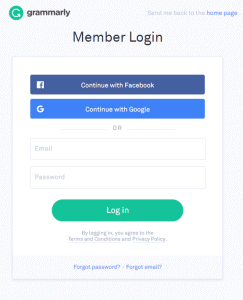 |
 |
|
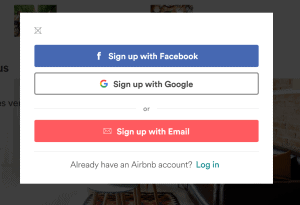 |
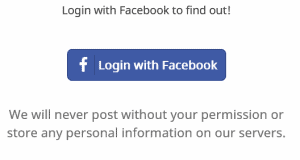 |
In many cases ‘log in with Facebook’ or ‘Sign up with Facebook’ presents first and appears as the quickest way to authorise and start using the new app.
Every time you have opted to log in or sign up through Facebook you have essentially allowed a third-party app to access all of your Facebook data.
Was it naïve to assume signing up with my Facebook details meant the two apps were still separate? Perhaps, however, this is not what is most concerning about this recent scandal.
The alarming part is 270,000 users were paid to participate in a quiz, however; data was also harvested from their Facebook friends bringing the total number of users affected to 50 million. I wonder if the users who partook in the quiz realised they were not only giving away their data but the data of their friends & colleagues. Would you still partake in a quiz if you knew you knew you were allowing a company to access your friends & colleagues data?
2. About the data leak:
In 2014, Cambridge Analytica, a company offering services to “change audience behavior”, harvested 50 million Facebook users. They collected personal details and data by paying 270,000 Americans to take a personality test, BUT also gathered data on those people’s Facebook friends bringing the total number to 50 million. According to a whistleblower, Christopher Wylie, the majority of the personal data was taken without authorisation. A recent report alleges the collected data was used to influence the 2016 election of Trump.
This is not just an American issue; Cambridge Analytica claims to hold no data on Australians despite meeting with senior Liberal Party MPs last year to discuss potential projects.
Since this revelation, Mark Zuckerberg has issued a statement claiming to “make sure this doesn’t happen again”; however, critics of Facebook are saying
this is technically not a data breach but its Facebook’s business model in action
Facebook makes millions of dollars from your data. It is important to note Facebook may not change, so it is up to you to lock down your account!
3. Instructions to modify or remove third-party apps
This is important, use the below instructions to find out what third-party apps you have previously signed up with through Facebook and more importantly, decide what apps you want to remove or change permissions on. You can do this from your mobile or desktop, but please note using your desktop is more user-friendly.
Here’s how:
1. Log into Facebook
- Desktop: Click the upside-down triangle at the top right of your screen, then navigate to settings
- Mobile: Click the three lines at the top right
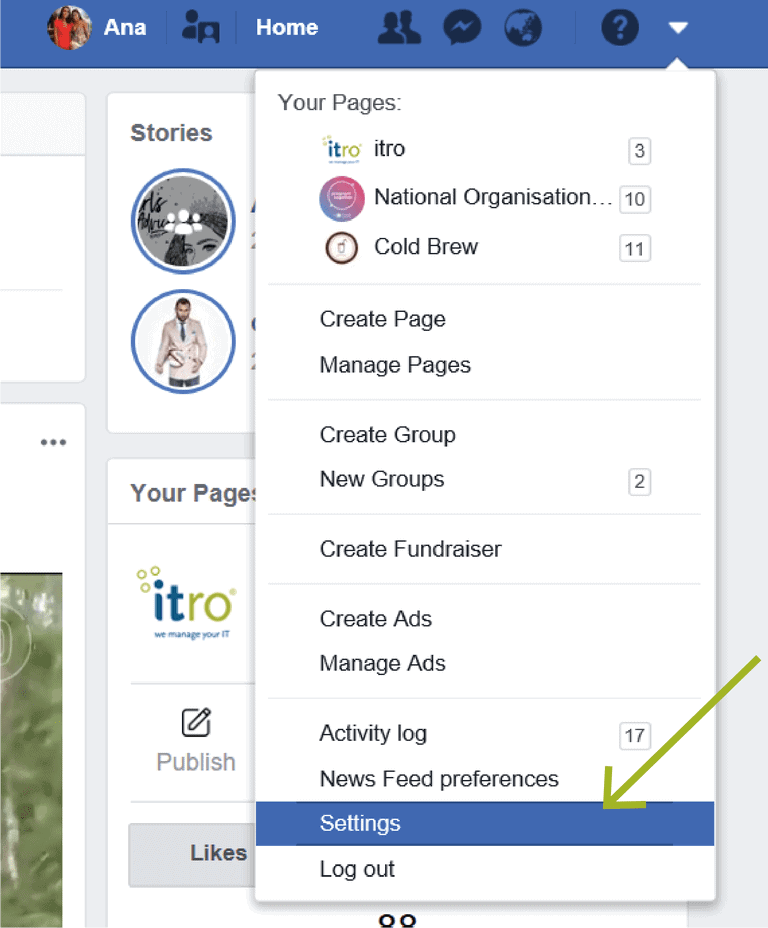 2. Navigate to ‘Apps’
2. Navigate to ‘Apps’
- Desktop: Click ‘Apps’ on the left-hand menu
- Mobile: Click ‘Apps’ – it is closer to the bottom
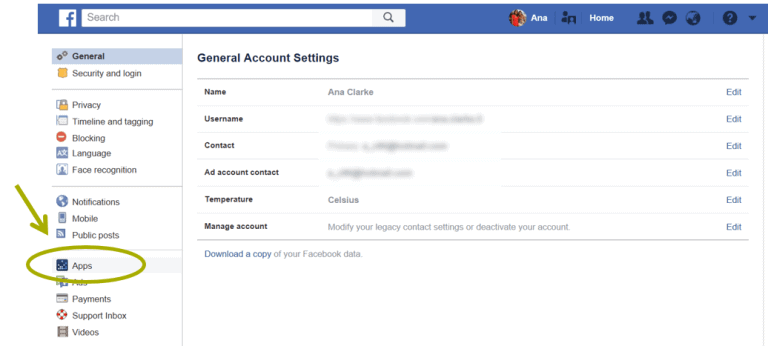
3. Removing access or changing permissions
- Desktop: To remove, click the cross. To modify click the pencil
- Mobile: you will have to click one each app and review your permission, the remove button is at the bottom of the screen
I have used Facebook to log into to 46 other Apps (many of these were years ago).
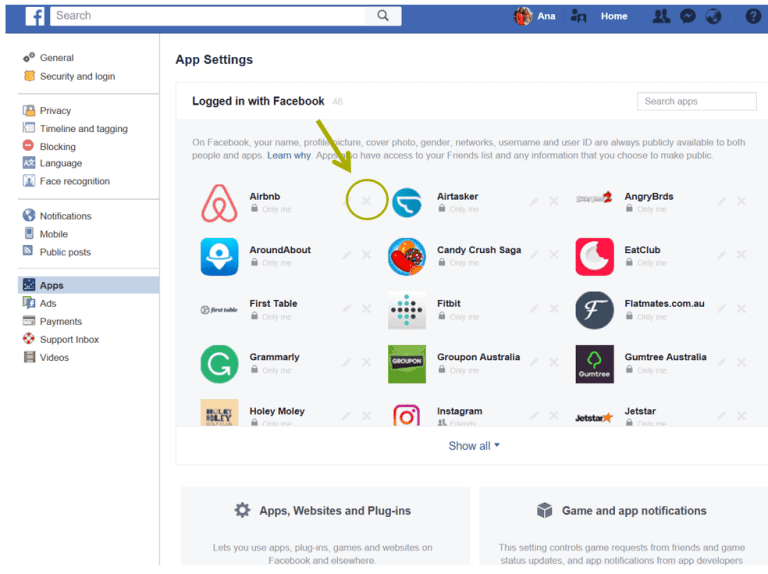
4. Change permissions in the ‘Apps others use’
Click edit and then untick any options that you do not want developers having access to:
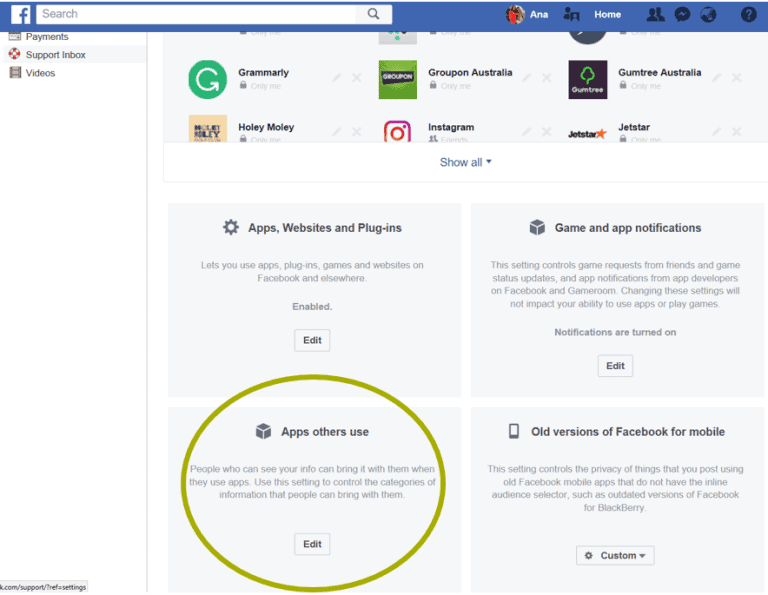
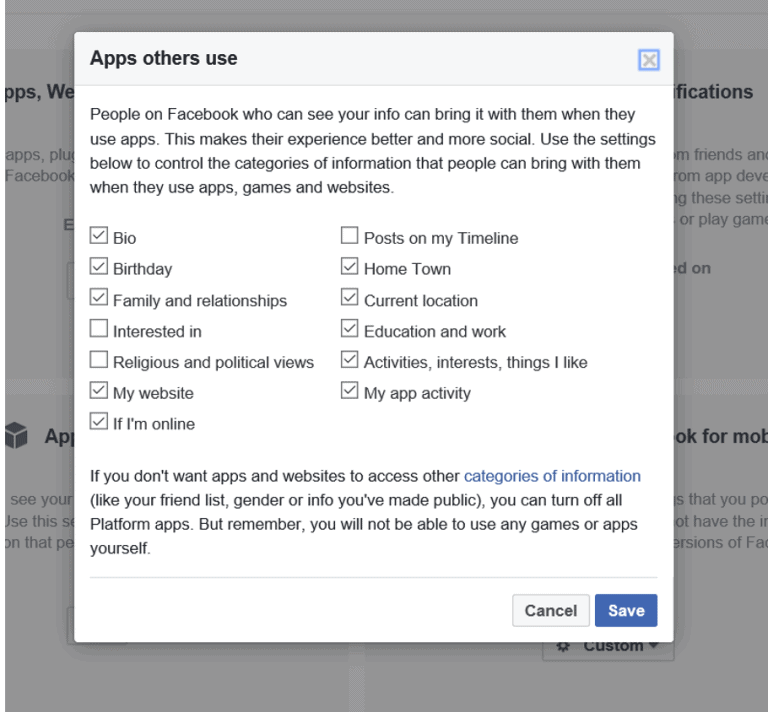
Do you need to delete your Facebook account?
You could, or use the above steps to lock down your account now and stop this from happening to you.
just ensure moving forward you lock down your account to stop this from happening. Here are some extra tips from Scott Pape at BareFoot Investor to further lock down your profile:
- “First, go to the upside-down triangle, click on ‘Settings’, and then ‘Privacy Settings’. Facebook makes the privacy settings intentionally confusing in the hope you’ll give up. Don’t. Just select ‘Private’ or ‘Only Me’ or ‘Friends’ for each setting. Then go to ‘Timeline and Tagging’ and do the same.” (Pape, 2018)
- “Second, cull your list of friends. I’ve got mine down to 112. Realistically that’s probably 50 too many, but some social connections are complicated, right?” (Pape, 2018)

