
Fake OneDrive Page Prompts You To Provide Personal Information
Fake OneDrive Scam, yikes!
A new phishing scam has been discovered that pretends to be an alert from your email server that informs you that you have received an encrypted message. It then prompts you to login to a fake OneDrive site to read the message.
As phishing campaigns are getting easier to spot, scammers are becoming creative to trick people into entering their personal information.
An example of this scam is a new campaign that uses the subject line of “Encrypted Message Received” and pretends to be a notice from your mail server stating that you need to login in to read the message.
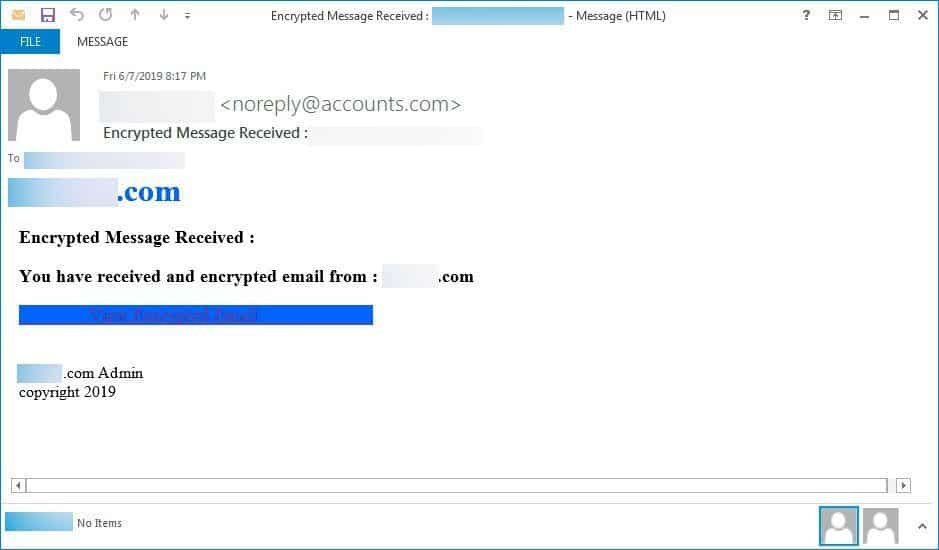
The text of the fake OneDrive phishing scam can read as below:
domain.com
Encrypted Message Received :
You have received and encrypted email from : domain.com
View Encrypted Email
domain.com Admin
copyright 2019
When the recipient clicks on “View Encrypted Email” they will be brought to a fake OneDrive for Business page that prompts you to click on an “Open” button to view the message.
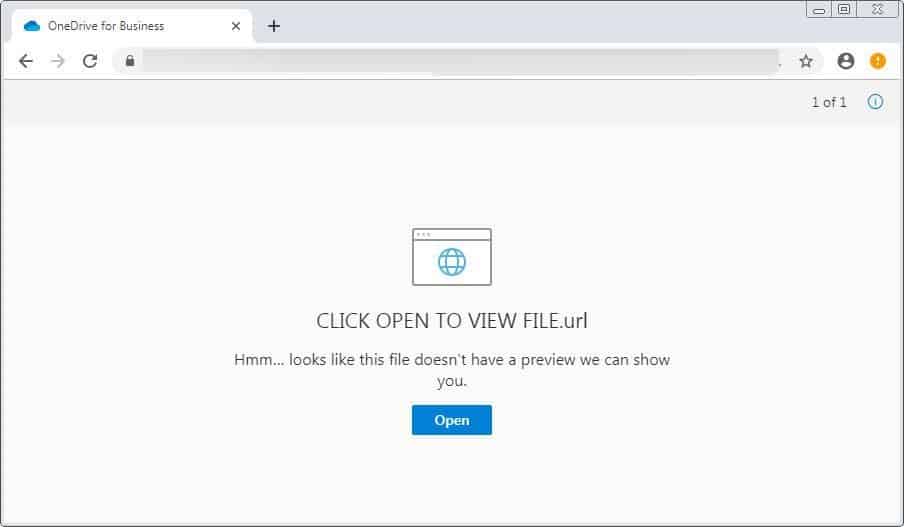
When click on this you are brought to another page that looks like this:
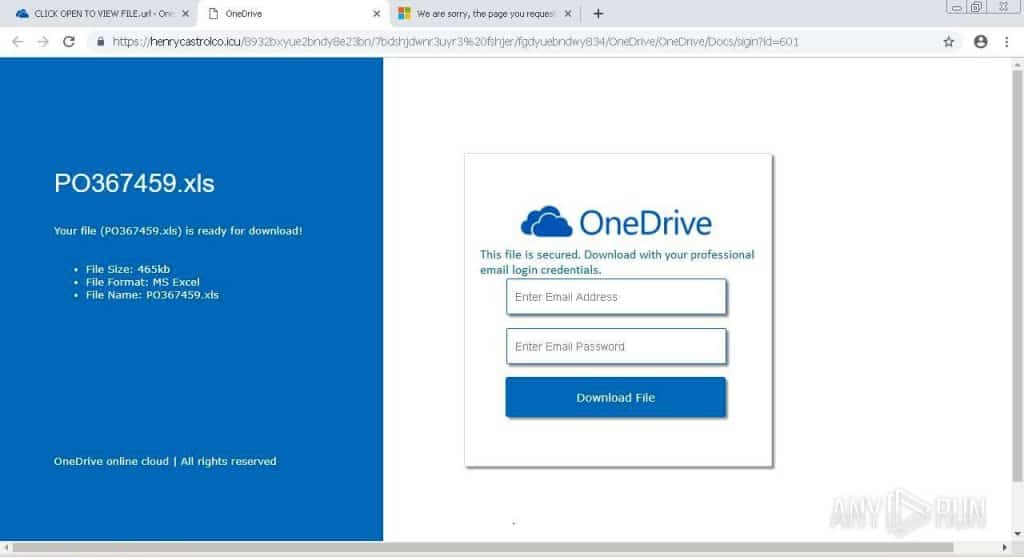
Once you enter your email login credentials the attackers will be able to retrieve it later.
How Can I Stay Protected
- Don’t click on any link or attachment within the email
- Don’t reply to the email
- Delete the email
- Update your anti-virus systems and run a full scan on your computer. If you don’t know how to do this call us or your existing IT support team.
Stay Protected Against Phishing Scams
itro offer a range of IT support plans, secure backup products, anti-virus protection and more to ensure you have the best technology available to protect you from nasty scams such as this one.
Call us on 1800 10 3000 or email [email protected] for your FREE IT assessment or feel free to contact us with any questions you may have about your security concerns.

