
Why is a simple solution to the cure to a significant amount of IT issues?
Because restarting, also known as rebooting, your computer is the magical remedy every PC needs once a day. When you restart your computer, you are essentially dumping the trash and starting off fresh again.
What this article will run through:
- Benefits of restarting
- Warning signs its time to restart your PC
- How to restart your PC
1. Benefits of restarting
While restarting is certainly not a cure-all solution, it is a quick fix to small errors or connectivity issues and should be the first thing you do if you are experiencing problems. So, what exactly does a daily restart cure?
Restarting fixes:
- drives that aren’t mapping
- printing issues
- small bugs
- Windows running slow
- Internet Edge, Google Chrome, Firefox or any other program running slow
- Internet or Wi-Fi problems
- small errors by installing updates
- clears your computer’s memory
Why?
A restart will wipe away the current state of the software allowing any misbehaving code to replenish itself.1 A computer restart simultaneously restarts software to square one, enabling programs to perform at their best. Put simply; you’re removing the junk and starting again fresh.
A restart won’t just fix issues. It will also prevent potential problems and provide benefits such as:
- Fast performance – the longer a computer is left on, the slower the performance will be. Processes and applications will use more and more memory and processor resources, causing your PC to run slow. Similar to a good sleep every night will help you perform your best the following day!
- Saves time – avoid sacrificing time calling a tech support for them to ask “Have you tried turning it off and on again?”
- Performs updates (the recent WannaCry / WannaCrypt attacks highlight vulnerabilities of PCs that aren’t updated regularly!)
- Internet and printer connectivity.
- Security Risk – leaving a PC on with applications open can be a security risk, a restart will log all users off.
- Avoid arguably the most annoying prompt – “Would you like to restart your computer now?”
Next time you’re freaking out about PC issues, why not try restarting it? It may just save you a lot of time!
2. Key warning signs it’s time for your PC’s daily restart:
- It is making a significant amount of noise
- Feels very hot
- Running slow
- Programs are crashing
3. How to restart your computer (Windows):
-
- Navigate to the start menu
- Click the power button
- Click restart (make sure not to click shut down or sleep)
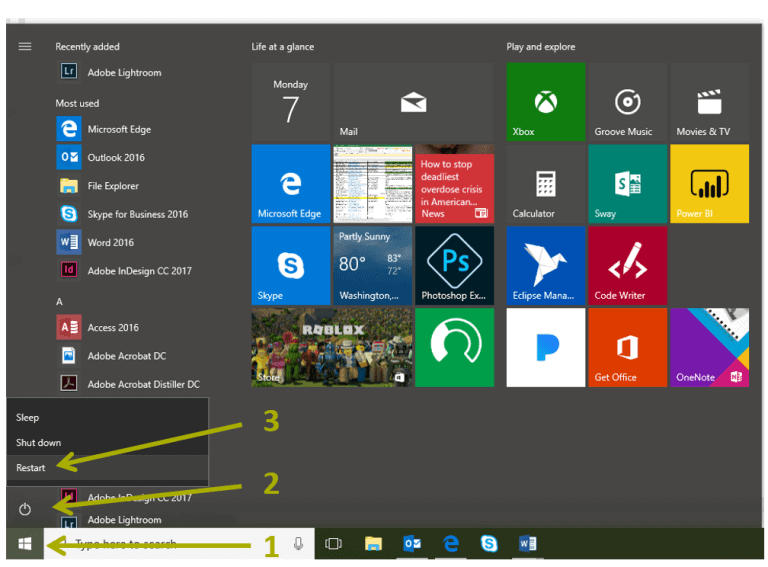
How to restart your comp: (Macs)
1. Click on the Apple icon (top left of your screen) and then “restart”
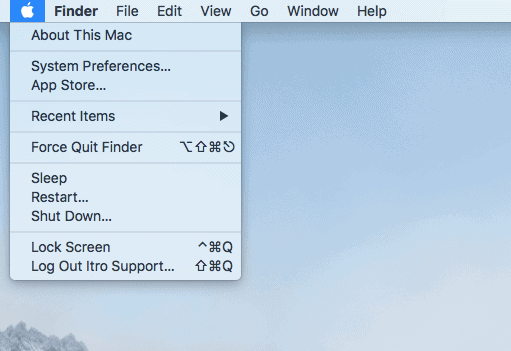
2. A confirmation message will pop up, choose “Restart”
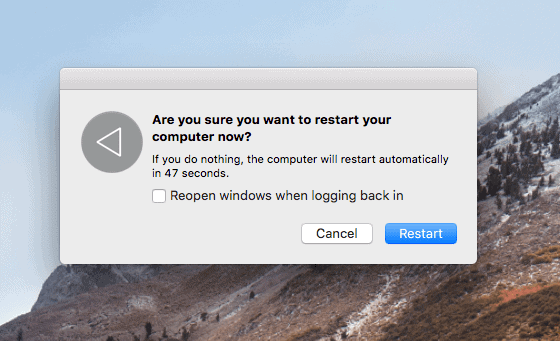
Wa-lah! itro recommends restarting your computer daily to reduce IT issues.
Restart didn’t do the trick? Give itro a call on 1300 10 300 to speak with a qualified technician.

