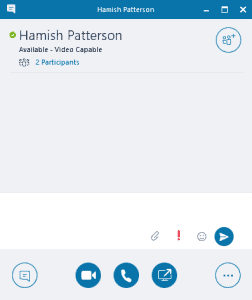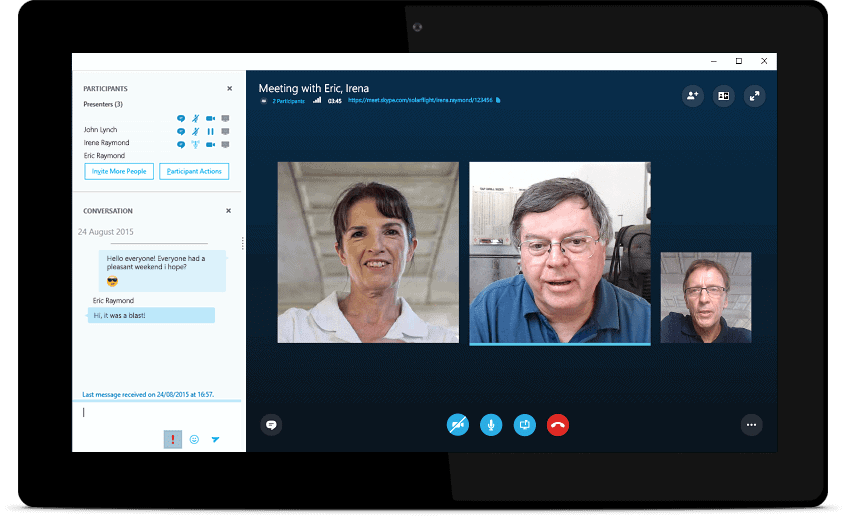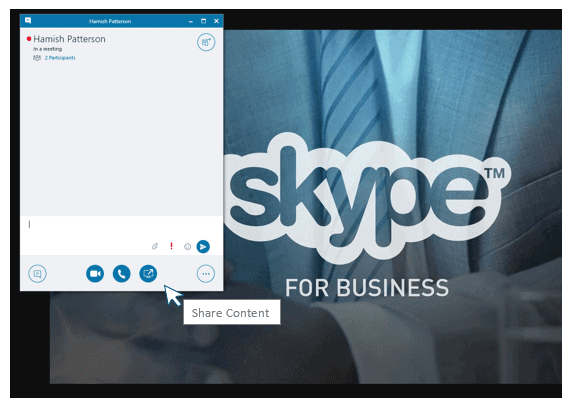Team communications can make or break a Practice
The aim of language… is to communicate… to impart to others the results one has obtained… As I talk, I reveal the situation… I reveal it to myself and to others…”
Not everyone communicates the same way
Modern legal teams often incorporate up to four different generations, so the intricacies of workplace communication – what we say and how we say it – are becoming increasingly complex.1 Depending on when you began practicing law, or the generation you belong to, you likely have a preferred method of connecting with people, colleagues and clients. Most people have their preferred method of communication – and therein lies a potential problem.
Each generation brings a different set of experiences and expectations to a Practice. With disruption to the legal industry adding further pressure, discussions on the most efficient ways to work can become heated. Practice Managers are encouraged to ask, ‘do we need to re-think how lawyers are working?’2 Interestingly often at the heart of each generation’s communication preference – and angst – is technology!
Narrow ideals on ‘right’ or ‘wrong’ ways to communicate can create conflict amongst legal professionals. Instead of being preoccupied with personal preferences, use technology to help individuals develop respect within and across your legal teams. Teams open to using diverse communication styles will help broaden your firm’s reach and appeal to a multigenerational client base.
Using technology to help diverse individuals become productive teams
I have been a believer in the magic of language since, at a very early age, I discovered that some words got me into trouble and others got me out.”
Jenna Goudreau, Forbes, in her article ‘How to Communicate in The New Multigenerational Office’, notes the best baseline to work from to promote efficient communication is respect. “Go out of your way to learn from each other,” she advises. :Older workers can lend their vast industry knowledge and experience. Younger workers can shed light on demographic, pop culture and technology trends.”
Skype for Business (Skype4B) is the perfect tool to help:
- Your teams connect and develop respect for different styles; and
- Individuals grow professionally for the benefit of your clients and Firm profitability.
Skype4B: Share Learn Transform
If your firm subscribes to Microsoft Office 365 you already the perfect tool for connecting your teams and graduates across locations and timelines: Skype for Business.
Skype4B is an incredibly powerful communication tool that lets legal professionals connect via voice call, video call, voice or video conferencing, and content sharing. It’s easy and economical to use, and can be installed on PC’s, Macs, laptops, Tablets, iPad/iPhones and Android Phones without the need for a desk phone.
Share
|
Quick Catchups
|
Skype4B’s interface lets you check and connect with colleagues easily. You can use Word and PowerPoint for your Skype conversations. Perfect for:
|
|
Online Meetings
|
Manage invitations and connections through your Outlook Contacts list.
Skype’s interface makes it easy to check the online availability of contacts, schedule meetings in Outlook and book in different time zones. Your Outlook Calendar menu has its own Skype Meeting and Time Zone tabs. Organise online meetings, at or from the office, from locations or remote locations. |
|
Sharing files:
|
|
Learn
|
Training and mentoring
|
Any cloud version of Office 365 and Internet gives your team the ability to connect anywhere, anytime. No need to pay for third-party video conferencing software, such as GoToMeeting.
|
Transform
|
Training and mentoring
|
As the legal space evolves with the growth in online services, products and technologies, the ability to adapt and succeed will depend largely on your people. |
Skype4B makes it easy and economical for individuals, teams and offices to connect online and across time zones. With the option to use written, audio or audio/video communications, it removes perceived communication barriers and improves training economies. Start using Skype4B now to help individuals in your Firm become flexible, effective team members.
If you would like to know more about Skype for Business or Office 365, please call itro now on 1800 10 3000 and ask to speak to Matt or Lucas.
Interested in changing IT providers
but don’t want a sales conversation just yet, check out our all-inclusive itro support plans.
itro – ‘safe hands’ for Legal IT support
References
- [1] Jenna Goudreau, author: ‘How To Communicate In The New Multigenerational Office’. Originally published by Forbes, 14 Feb, 2013.
- [1] ALPMA: A Survival Guide for Legal Practice Managers. ‘Do law firms need to rethink how their lawyers are working?’ By Anthony Bleasdale, Director-Asia Pacific, BigHand. Originally published by ALPMA, 10 Feb, 2015