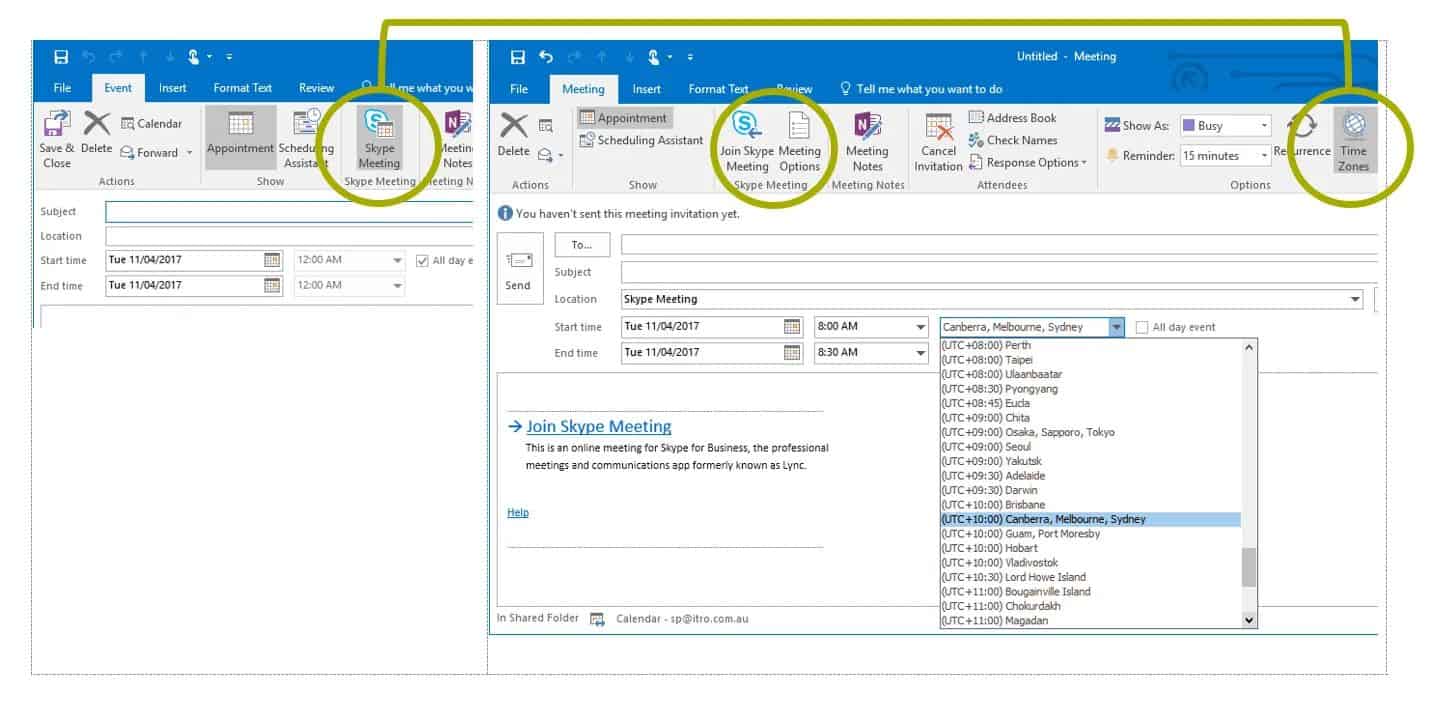
#1 tip for Office 365 Users
Office 365 includes Skype for Business
An incredibly powerful, easy to use communication tool
Are you using it yet?
We are at itro, and we love it! Skype for Business is Microsoft at its best – great products making it easy to connect with anyone – be it a voice call, video call, voice or video conferencing and content sharing. The best part is you can use so many different devices, your PC/Mac/laptop, iPad/iPhone, Android Phone/Tablet without the need to use a desk phone. For example:
- if you need to have a quick catch up with someone, discretely get the attention of someone in a meeting or offsite, or perhaps connect with someone without the risk of being overheard, simply open a Skype for Business dialogue box, select your contact and start a chat session.
- if you need to book a conference or meeting across contacts and time zones, all you need is your Outlook Calendar and Contacts.
- see if your colleague’s are online, available, in a meeting or not working.
How itro uses Office 365 Skype for Business
Every day members of our team are using Skype for Business for:
Conferencing; (with the choice of video with audio, or just audio conferencing)
Meetings and quick catch ups;
- at or from the office
- from remote locations
- to remote locations
And connecting across time zones
- Skype’s interface makes it easy to check the online availability of contacts, schedule meetings in Outlook and book in different time zones. Your Outlook Calendar menu has its own Skype Meeting and Time Zone tabs…
Our newest team member, Ana, was first interviewed over Skype. Then a resident of Brisbane, it was an easy matter to invite Ana to join a conference call which connected her, the office and a third site for the interview. By using what we already have – fast Internet and Office 365 – we did not have to pay for expensive plane flights or ‘pay per use’ conferencing software.
Stop paying ‘per use’
You don’t need to pay for third-party video conferencing software, such as GoToMeeting. If you have any cloud version of Office 365 and Internet, you already have everything you need. itro is also in the process of packaging together Skype for Business solutions that will soon let you replace your fixed phone systems with your portable devices.
Safe and easy to use
Manage invitations and connections through your Outlook Contacts list. You can use Word and PowerPoint for your Skype conversations.
Security is looked after by Microsoft’s authentication and encryption, and we can help you manage accounts and customise features for your employees.
If you’re not already using Skype for Business, connect up a headset to your device and give it a go. If you are not confident or need help to get started, please ring your Service Desk now on 1800 10 3000 or email us. One of our engineers will then organise a time to catch up with you over Skype for Business. Using video conferencing and itro’s customer portal, we’ll give you your own in-house demonstration of just how easy and powerful Skype is to use.


