
3 Top Tips For Keeping Your Devices Safe
3 Ways to Keep your Device Safe
Are you feeling overwhelmed by cyber security? The good news is, there are simple things you can do that make a big difference keeping your device cyber safe.
Whilst I work with incredibly talented engineers, I am not one! In fact, when it comes to technology I call myself the “princess of darkness”. I’m surprised our engineers don’t turn and run the moment they notice me walking towards them with intent. “Got a moment for a chat?”
How to become your IT team’s favourite device user
There are 3 questions technicians often ask when you call them for support.
1. How often do you SWITCH OFF your device?
Engineer: “When did you last turn your device off?”
Me: Um, yesterday? I don’t know… I’m too busy to worry about that!
HOT TIP #1 – At the end of your workday, switch off your device. Next time you turn it on, automated updates set up by your IT team will download to your devices, keeping them up-to-date and cyber safe.
2. Have you checked for software UPDATES?
Engineer: “When did you last update your device?”
Me: Oh… yeah. I’ll do it now! (Mental note: must check for updates when I finish writing this!)
It’s so easy to overlook updates, but keeping your software and apps current makes a big difference to their performance and security.
HOT TOP #2-Make a routine of doing updates
Add a reminder to your Outlook calendar to help you establish a routine for checking and doing updates.
3. Have you REBOOTED your device recently?
Engineer: “Have you tried rebooting?”
Me: “Yep! My go-to step before I come see you!”
If you’re good at these three steps, take a bow! Though simple, they make a huge difference to keeping your devices ‘safe’, ‘healthy’ and fast. Which is why itro sends annual reminders to ‘Switch Off-Update-Reboot’ to our clients. It’s one of the simplest ways for you to save money on IT.
BEWARE: not all apps are safe apps
A tweet from Forbes journalist David Winder exposed an app available on Google Play Store, ‘Updates for Samsung’, as an abuser of our good security habits.
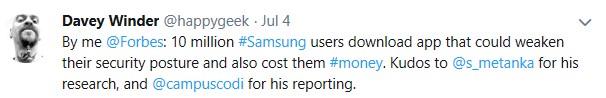
‘Updates for Samsung’ has a catchy advertised ‘purpose’. If you read this, would you be tempted?
’Download any OS update for any Samsung device ever released, read the latest Android tech news and access the latest firmware upgrades, Android version updates, Android tips, tricks, guides & how-to tutorials to check if you can upgrade or update your device to a new version of the Android OS.’
Being available on Google’s official App Play Store has helped to give the app credibility. Most people assume all Apps on Google Play Store are ‘safe’ (not true!) It’s not surprising to read over 10 million people have downloaded the app. But, if you have downloaded it, please think about uninstalling it now!
Despite its advertised purpose, the app ‘redirects users to an ad-filled website and charges for firmware downloads.’ Even worse, its ‘payment process … doesn’t take place via the official, and secure, Google Play subscriptions method but instead asks for credit card details (sic) sent to another website.’
Be careful downloading new apps. If in doubt, PLEASE ask for advice
So, what can you do to work out if an app isn’t all it seems?
- The app redirects users to ‘an ad-filled website’. If you’re being pushed onto websites full of ads, that tells you the main purpose of its developer is to sell you stuff, not educate you so you can make better decisions. And, since it’s paid advertising, any advice you read will be slanted to the benefit of a retailer, not you! So be cautious.
- It redirects users away from the security of Google App Store to another website. Whilst it’s not a crime to redirect you, you should be asking yourself why would a seller want to take you away from websites with top level payment security to an unknown, untrusted source?
- Advertised purpose versus what you get! Ambiguous descriptions are often used to disguise inferior (or worse, malicious) products. If you’re not clear on what you think an app does, research what other users are saying about it online before you download it. Or call us on 1800 10 3000! Our engineers would be happy to help you out.
itro is your ‘safe hands’
A primary goal of itro in managing IT is that you are happy with our support and stay safe. Having the trust of our clients is very important to us!
The biggest change we’ve made in securing our clients’ ongoing security and satisfaction has come from making available our two Support Plans, itro Advanced and itro Ultimate. Apart from their designed purpose to reduce or remove unforeseen costs from IT, benefits include:
- All your devices are installed with business grade antivirus
- Our engineers proactively monitor antivirus and anti-malware software for you
- The latest firmware updates for Microsoft and common third-party vendor software patches are pushed out automatically to all your devices
- Any identified issues are reported to you by email (giving you a documented record of events).
For our clients who have already subscribed to a Plan, thank you! And that’s from our engineers, who feel a lot less worried when our clients respect the benefits of having up-to-date security protect their devices and systems.
If you haven’t yet swapped to an itro Support Plan, for your own security and billing consistency, call 1800 10 3000 or email [email protected] and speak with one of our experts to sign up. But if you’d rather not talk to someone, you can check out our recently updated Support Plans and pricing on our website by clicking here.
Be safe, peoples.

