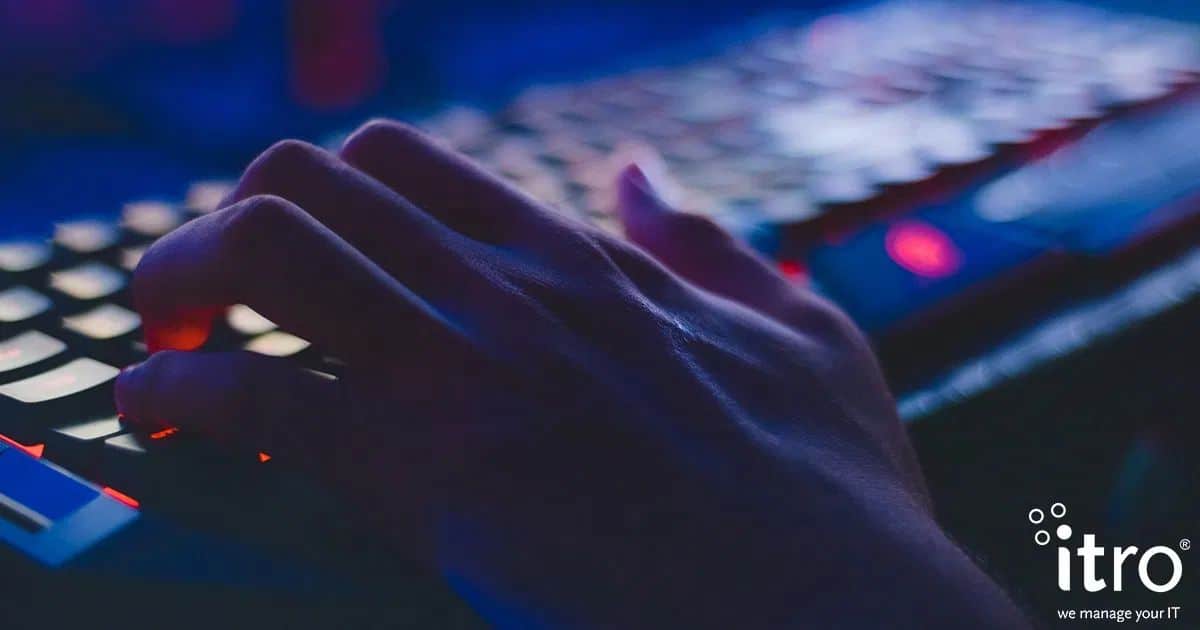
5 Key Advantages & Benefits of Cloud IT Solutions
5 Key Advantages & Benefits of Cloud IT Solutions
- Security – cloud IT solutions provide the most sophisticated security available, backing up your data to multiple locations with multiple layers of security to ensure you can’t be hacked.
- Flexibility – using cloud solutions allows for an array of options such as “add ons” that can integrate with your business operations, this ensures your business operates efficiently with minimal upfront costs.
- Costs – with the advancements in technology and cloud computing, there is no need to pay thousands of dollars for software, these days installation of a subscription-based add on is a much more cost-effective way to operate your business.
- Mobility – you can now operate your business anywhere around the world thanks to the cloud. Using cloud IT solutions benefits not just the owner but even the employees of a business that can access their work from any location they bring their laptop too.
- Advanced Technology – with a simple click of a button you are able to install and upgrade the latest enhancements and improvements to “add ons” you may have installed to ensure they run efficiently.
Can Data Get Lost in the Cloud?
Can tech giants lose your data?
Yes, it is possible.
Online data can be permanently lost or destroyed, however a more likely scenario is disruptions to your online Service Provider stop you from accessing your data on their systems until their problem is resolved. As Microsoft succinctly states in their 0365 Service Agreement,
“We strive to keep the Services up and running; however, all online services suffer occasional disruptions and outages and Microsoft is not liable for any disruption or loss you may suffer as a result. In the event of an outage, you may not be able to retrieve Your Content or Data that you’ve stored…” [Partial clause reproduced by itro.]
When IT sales and marketing departments promote ’going to the cloud’, we love to talk about instant accessibility, from any location (with Internet connectivity). We like promoting the sense of freedom and ease of use that comes from cloud services. Which is true! But it’s a mistake to think once your data is in the cloud it’s safe from harm. As Microsoft honestly point out, ‘all online services suffer occasional disruptions and outages…’
If an online service goes down, unless you have backed up your data to a separate, secondary location, their problem instantly becomes your problem.
If you read again Microsoft’s above clause (which all other online data storage providers will have), you’ll quickly see that Microsoft has indemnified themselves against ‘any disruptions or loss you may suffer as a result’. So how do you protect yourself from any loss?

Data Protection is a Job Best Shared
itro regularly promotes the importance of having more than one copy of your data backed up and saved to multiple locations. This is the safest way to protect your data, which is why data protection is a job best shared. And Microsoft agrees. Their full clause on outages reads:
‘b. We strive to keep the Services up and running; however, all online services suffer occasional disruptions and outages and Microsoft is not liable for any disruption or loss you may suffer as a result. In the event of an outage, you may not be able to retrieve Your Content or Data that you’ve stored. We recommend that you regularly backup Your Content and Data that you store on the Services or store using Third-Party Apps and Services.’
True business-grade security involves saving:
- a backup of your local data, including emails, to a different physical location to your device or servers;
- a backup of any online data you have stored in the cloud; and
- a complete backup of your office and online data to a third location.
Hopefully, you already have an onsite backup of your data and emails, as well as what you have stored online in Gmail, Office 365, SharePoint Online, Dropbox, OneDrive, etc (known as SaaS products – ‘Software-as-a-Service’). However, do you have a secondary backup of your data and emails stored online? Better yet, do you have a third copy?
itro has three solutions you can choose from that will backup all your data wherever it may be stored, locally or within the cloud:
itro CBR – Cloud Backup Recovery
For mailbox and online data
itro FBR – File Backup Recovery
For files only
itro SBR – System Backup Recovery
For files and systems
itro Backup solutions ensure you always have layered protection for your data, wherever it’s stored, supported by our team of engineers.
As an MSP, itro focuses on identifying the unforeseen, hidden or technically complicated aspects of managing IT so we can alert you and advise you on how to minimise or remove unnecessary risks or costs. If you haven’t already subscribed to itro’s managed services, please check out our Plans and Pricing. If you like what you read, or want to know more about any one of our three Backup Recovery solutions, please call us 1800 10 3000, or email us [email protected] for more help.
Follow us on Facebook, Twitter and LinkedIn for more business and tech information!

