
Key points:
- 4 elements that build or destroy online meeting success
- Simple tips to help you chair successful, productive online meetings
- Hot tech tip: keep it simple
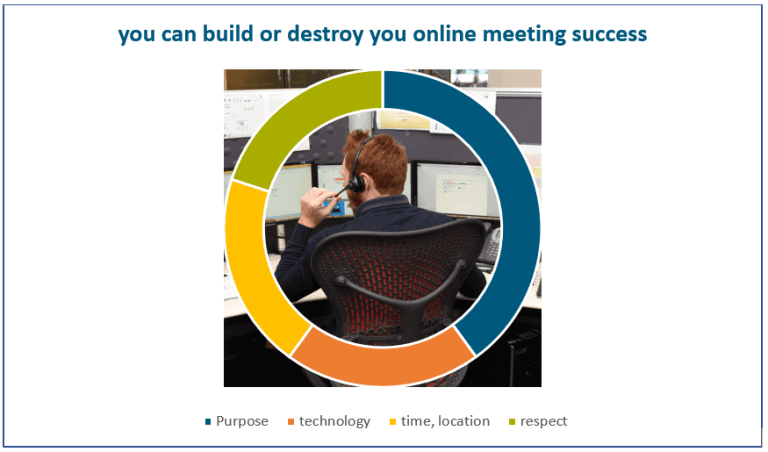
Whilst products like Skype for Business make it easy to work around time zones, diverse locations, supporting multi-gen teams and work-life flexibility, chairing a ‘successful meeting’ depends on decisions you make before you send out invitations.
4 simple elements that build or destroy a meeting:
- Purpose
- Technology
- Time zones and location
- Respect
Purpose made clear
Heroes create Agendas and save colleagues from boredom!
![]() Always have an agenda. Start by having a clear idea of how you want a meeting to influence attendees. And how you can shape their view of success.
Always have an agenda. Start by having a clear idea of how you want a meeting to influence attendees. And how you can shape their view of success.
Take five minutes (be ‘mindful’) and define the purpose of your meeting before you send out invites! This can save your colleagues hours of time lost to boredom or indifference.
Hot Tip: as people learn your meetings are short and productive, attendee acceptance and participation will increase – and you look good!
Simple tips for productive meetings
1. Resist the temptation to cover everything
- What matters most? You can’t please everyone, and you can’t cover everything in a meeting, so be confident in setting limits.
- Identify what is important versus urgent. Urgent things have a way of dominating conversations, but what’s the one thing you really want understood or decided on at the end of meeting? That’s your important item!
- Be clear about what will NOT happen. If you know your meeting is going to touch on a ‘hot’ topic or an interconnected matter that could sidetrack discussion, it can be a good idea to remind attendees discussion will be limited to what’s on the agenda. Clear direction is a big help in achieving outcomes.
2. Less is more! Stay on point.
- If you keep your agenda items concise, and make action points stand out, you make it easier for attendees to sign off with a sense of purpose and success.
- Don’t let important decisions get lost in detail.
- Set realistic goals for your meeting. Delivering on a short list of agreed actions will do more for your professional reputation or business growth that perfecting the ultimate ‘To Do’ List!
Technology
 Keep your technology simple! Subscribe to Office 365 and have everything you need for online meetings: Skype for Business to manage meetings and Microsoft Teams for collaboration. Stop paying for third party apps you don’t need! (Please click here to watch itro’s short videos on how easy it is for to use Skype4B as your online meeting tool.)
Keep your technology simple! Subscribe to Office 365 and have everything you need for online meetings: Skype for Business to manage meetings and Microsoft Teams for collaboration. Stop paying for third party apps you don’t need! (Please click here to watch itro’s short videos on how easy it is for to use Skype4B as your online meeting tool.)
ALWAYS Check your tech before you meet:
- Are the speakers and video working on your device?
- If you send invitations through Skype4B to an attendee or ‘guest’ with an Apple device, double-check that the Skype link will work for them.
- Can you connect remotely to your Boardroom TV?
- Do all attendees know how to ‘share’ their screen?
- Can you access Internet in the room you will be using?
- Do you know how to share a screen AND keep your real time chats confidential?
- Not sure what to do? Check out itro’s short ‘how to’ videos here.
Time, Location
Short meetings are good meetings
Whenever possible, set specific start and end times.
- Think about your audience: eg, seniority, availability, aptitude, generational preferences, time zone. Select a length and time of day invitees will feel comfortable to accept.
- Reward attendance by sticking to your timeline. If further discussion is needed, arrange a new meeting time.
Respect
Respect strengthens teamwork. Below are some tips to help you help your colleagues be on your wavelength come meeting time:
- Share relevant details or documents 24 to 48 hours before a meeting (we recommend Microsoft Teams, a brilliant tool built into the Office 365 suite).
- Share screens during meetings to help keep everyone on the same page. This reduces confusion and time lost to questions such as, “Where are we?” or, “Hold up, I’m not on the right page.” Important: if you plan on sharing your screen, turn off all email, phone or messaging programs or notifications before a meeting to avoid everyone seeing annoying or private announcements meant for your eyes only!
- Give everyone an opportunity to contribute by asking individuals if they have anything to add, or have any further questions. This simple courtesy helps everyone feel involved and a valued part of your team.
Related Articles:

